You can access your Email account from Webmail.
1. Log in to your SiteWorx account.
2. In the Email section, click on Webmail.![]()
3. Enter your full email address and password. Choose your Webmail reader and click on Login.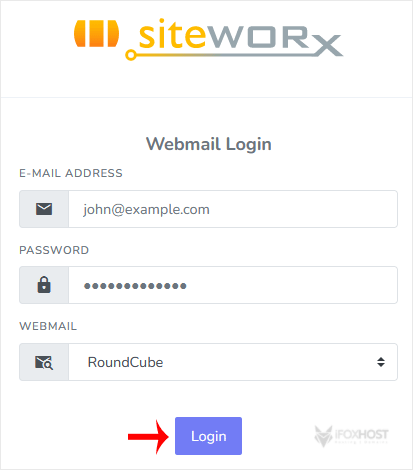
You can manage your email account from the webmail reader.


